Procedural Content Generation (PCG)
Fun projects! Randomly generate dungeons/buidings/spacecrafts via PCG.
Introduction
These are some Procedural Content Generation (PCG) projects, implemented with C# and simulated in Unity. Advised by professor Greg Turk. Github repo: PCG-projects.
Projects are as follows:
- Dungeons
- Buildings
- Vehicles
Dungeons
Requirements:
- .Net: .Net 4.x
- Unity Editor: 2020.3.25f1
- Working on MACOS
Game Control:
-
WASD up/left/down/right for first person mode moving. (A & D for rotating, W & S for forwarding/backing) -
WASD up/left/down/right for third person mode moving. (A & D for going left/right, W & S for forwarding/backing) - Space for first and third person mode switch. (You’ll be automatically transmitted to start point if switched from third person mode to first person mode)
- Press ‘z’ when nearing pillars whose top light is blue for transmitting you to the start point (where there’s a pillar whose top light is green).
Script Parameters introduction:
- Seed: seed for random function.
- Grid_width: width of the whole dungeon.
- Grid_height: height of the whole dungeon.
- CA_iteration_num: number of iterations for running cellular automation.
- Init_fill_prob: initial ratio of filled grids for cellular automation.
- Grid_size: size of each grid.
- Wall_height: height of the dungeon walls.
- Chest_ratio: ratio of chests in the whole dungeon.
- Rock_ratio: ratio of piles of rocks in the whole dungeon.
- Teleportation_ratio: ratio of teleportation pillars in the whole dungeon.
- Human_height: height of camera for first person mode.
- Height_3: height of camera for third person mode.
- Is_collistion_detection: open collision detection or not.
Requirements:
- All finished.
- Special explanation: the texture made by myself is used on the chests.
Efforts:
- When in first person mode, open the top of a treasure chest when the player comes near to it.
- When in first person mode, close the top of a treasure chest when the player leaves it.
- Create teleportation pillars for convenient teleportation.
- Designed 3 modes of piles of stones. Add much randomness to each mode, which makes piles of stones more diverse.
- Change movement method for third person mode.
- Add collision detection (only if Is_collistion_detection enabled): but currently with some bugs (you cannot press S/down when stopped by the wall, you should turn left or right first and then go forward.)
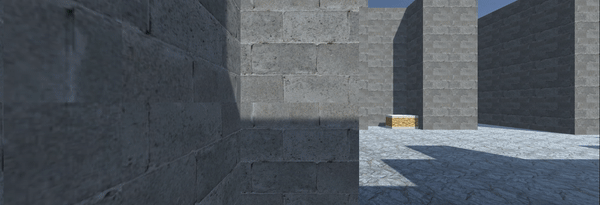
Dungeon guidance.
Buildings
Version I use:
- .Net: .Net 4.x
- Unity Editor: 2020.3.26f1
- Working on Ubuntu20
Run the code: No special demonstration, just run the code is enough. The Main.cs has been attached to the GameObject.
Script Parameters introduction:
- Seed: seed for random function.
- Num of Building: Number of buildings to be shown.
- Building Distance: Distance between shown buildings.
- Footprint Length: Used to decide the size of the building.
- Cell Length: Used to decide the density of wall blocks, windows and doors.
Requirements:
- All finished.
Efforts:
- Make some windows and doors opened in some random angles.
- Add windowsill.
- Add long steps for doors.
- Add porch for each door. Each porch has cylinder pillar and roof.
- Add bedroom and settingroom behind the windows and doors.
- Use random textures for different part of the building.
- Use diffent styles of windows and doors.
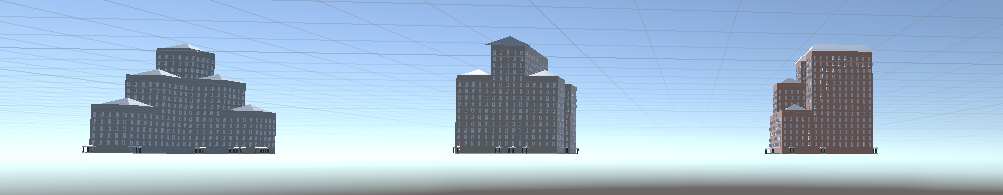
Several generated buildings from different angles.
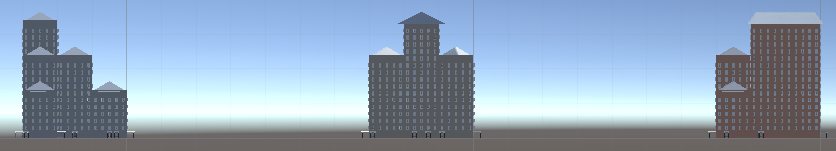
Several generated buildings from different angles.
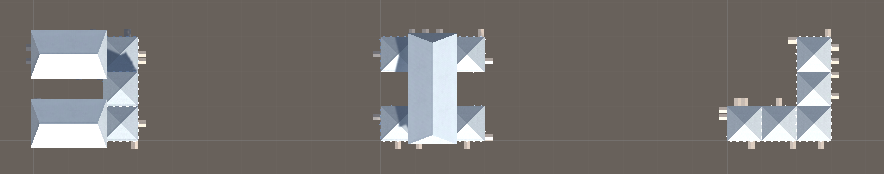
Several generated buildings from different angles.

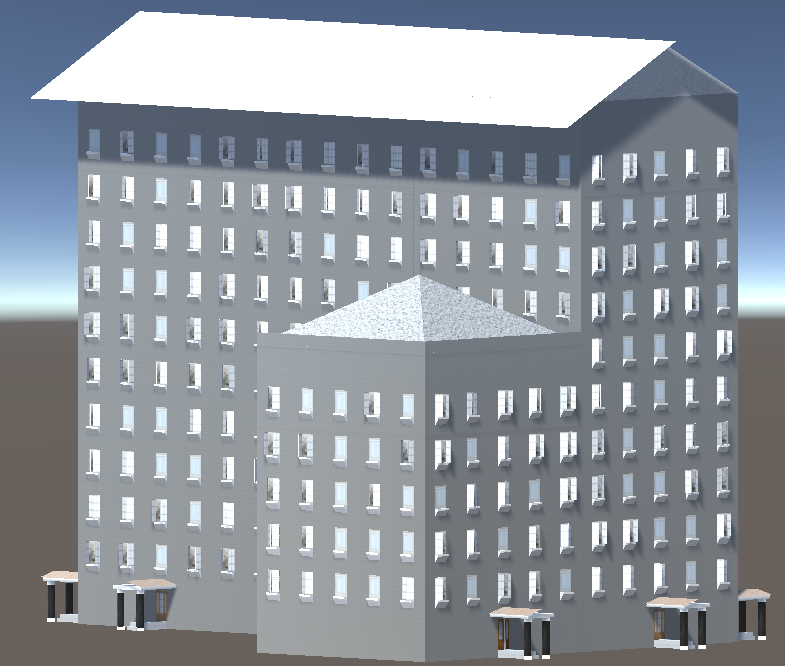

More details of one building.
Vehicles
Introduction: I created spacecrafts (Vehicle) in this project.
Usage:
- The final.unity is the one can be run directly, I have attached the Main.cs to an EmptyObject (you only need to modify the seed to get different vehicles).
Details of my work:
- All required parts completed
- My efforts:
- Used subdivision surface for nearly all surfaces.
- Two main body parts(wing & tail) of the spacecraft are animated.
- Two main body parts(wing & tail) of the spacecraft are swappable.
- Wing: Designed 3 variations for wing.
- Tail: Designed 4 variations for tail.
- Add texture (steel material) to two types of wing.
- Make camera moveable.
- Many parts of the spacecraft shows variation in size(e.g., wings, tails, etc.).
- Make smooth joins between tail and body.
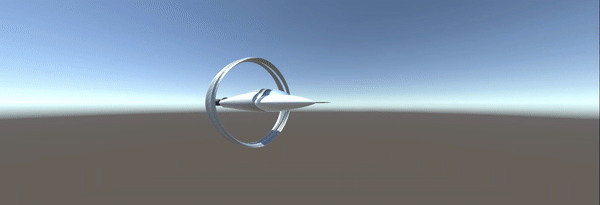
Spacecrafts showcase.
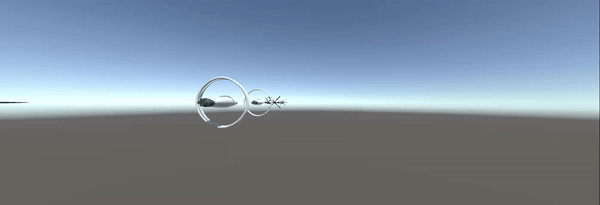
Spacecrafts showcase.
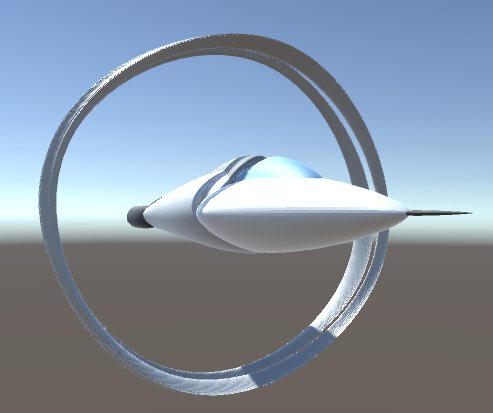
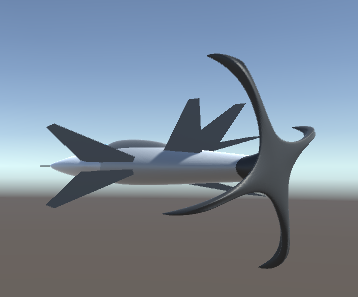
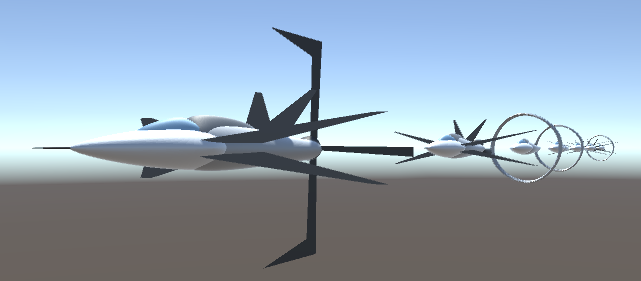
More spacecrafts!